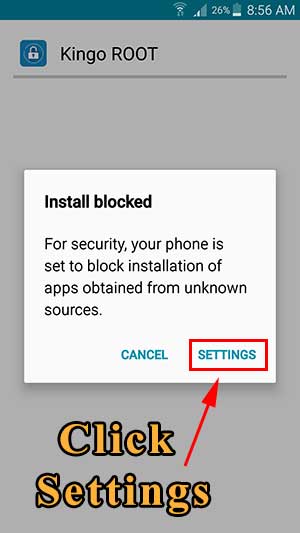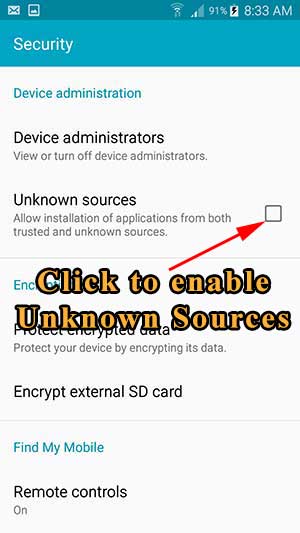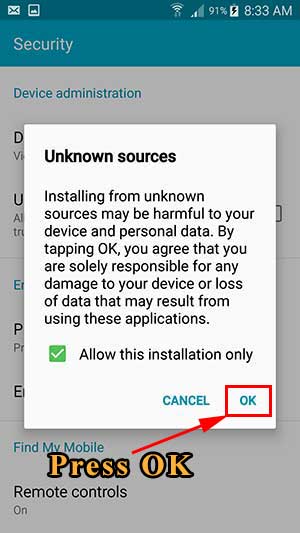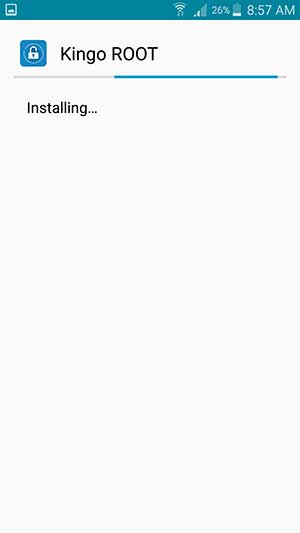Kingoroot is the best One click Android root tool available to root Android devices.Now Kingoroot support all most all android devices including smartphones and tablets. This tool was able to provide root solution before everyone else as soon as new Android version release.

| Download link: | Kingoroot apk |
|---|---|
| Size: | 4.87 MB |
| Version: | v4.3.6 |
| Last Updated: | March 14, 2018 |
| Info: | Best One Click Android rooting tool |
| Provider | KingoApp.com |
How to Root Android using Kingo Root
Rooting Android is much more simpler than you think. It is because there is nothing to do after installing Kingo root tool on your Android. Only thing you have to do is to press a button to start rooting process. No need of a PC to root Android. Kingoroot is a one click Android root tool. Therefore you may need only a Android phone or tablet to root. Here I will describe the process of rooting from the point of download.
Step 1:
Download Kingoroot app from here.
Step 2:
Click on downloaded file from notifications or using the browser you used to download kingoroot apk.
Step 3:
If you receive “Install Blocked” message you have to enable “Unknown Sources” option from settings. For more information on enabling it please refer below picture guide.
First tap on “settings” button on “Install Blocked” message. Then you will redirect to settings. From the menu appear find “Unknown Sources” and enable it. After enabling it you will automatically redirect to kingo root installation.
Step 4:
Once installation complete open kingoroot app. You will see blue color button “One Click Root”. Click on that button to start rooting process. Normally rooting process will take some time. It may some time include several reboots. All you have to do is waiting. All the harder procedures are automated. At end you can see Root success message.
Step 5:
Enjoy millions of free apps.
Why Root Android
There are advantages and disadvantages of Rooting. But there are more advantages you may get after rooting. That’s why more and more people are attracted to rooting Android.
Advantages of Rooting
#1 – Install incompatible apps
You know that some apps are block by carrier. You can install any app without any barrier after rooting.
#2 – Get latest Android version before everyone else.
If you manufacture stop providing updates or newer version of Android does not available for your Android phone. Don’t worry. After rooting you can install latest version Android OS even it is not released by manufacture. There are lots of custom ROM providers.
#3 – Automate everything.
Tasker, the awesome app that automates just about anything on your phone. You can use that app without rooting. But if you’re rooted, it can do a whole lot more.
#4 – Boost your phone speed and battery life.
Using apps like setCPU you overclock CPU for better performance or under clock it to save battery life. You can also use an app like Greenify to automatically hibernate apps you aren’t using. Remember those apps require root access.
#5 – Block all annoying ads.
You can use apps like adaway to remove all annoying ads.
#6 – Remove Preinstalled Crapware
You can uninstall annoying, battery-draining, space-wasting crapware that comes preinstalled on so many phones these days using Titanium Backup app. For that Titanium app requires root access.
There are lot more untold advantages like flashing custom kernel and more.
Disadvantages of Rooting
There are no more disadvantages to discuss. Please remember that rooting will void your warranty.
Things to do before root
Before you start to root there are some precautions to be taken. Following below mentioned steps will reduce the risk of rooting your Android. Rooting is always a risky process. Therefore first of all you should protect your data. I mean photos, videos, e-books, contacts, songs and etc. You can protect them by either choosing cloud black method or by making a complete backup to PC using ADB tool or using Syncdroid tool. If you are familiar with adb tool of google you can choose option 1 else you can go for Syncdroid. Syncdroid is windows only.
What is the next thing. Make sure to charge your phone. You should charge your phone at lease 50%. Because rooting on some devices will take sometime. Therefore make sure to charge your device. If your battery dies in the middle of rooting, there is a big chance of bricking your device.
Make sure to have good internet connection. Rooting tools required internet connection to download required files. Downloaded files will be differ from device to device, Android version to version and etc. At first rooting tools will analyze your device and find the best rooting mechanism. After that required files will be downloaded for rooting your Android.