Rooting Android phone isn’t hard as you think. Because rooting Android is dead simple. You may think of harder procedures that you may need to follow. No there is no harder procedures. Kingo root apk is a one click Android root tool.
One click Android root tools are directly downloaded to your Android phone and root without using any other. For example does not need a windows PC, USB cable or drivers. Just download and install kingoroot apk and click root button to start rooting process.
Root Android using Kingoroot
Download Kingoroot Apk
How to Root Android with Kingoroot
First download Kingoroot from above link and install it. Installation is some what differ than installing app directly from Google Play Store. Since this app can break the limits enforced by Android system, it tries to block installation of Kingoroot.
First of all you may see message like below when you try to install.
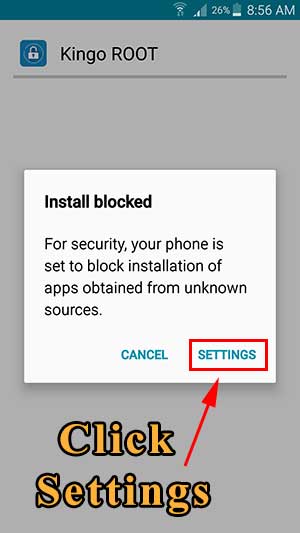
click Settings button at the bottom of the message. From the security menu appear after clicking that button find “Unknown Sources”. Enable it.
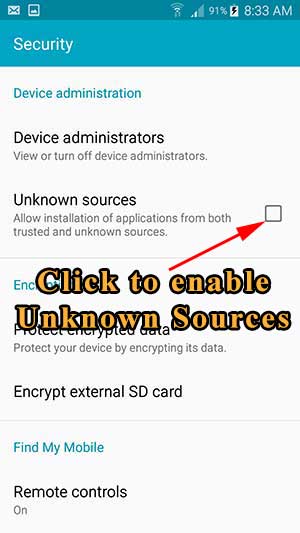
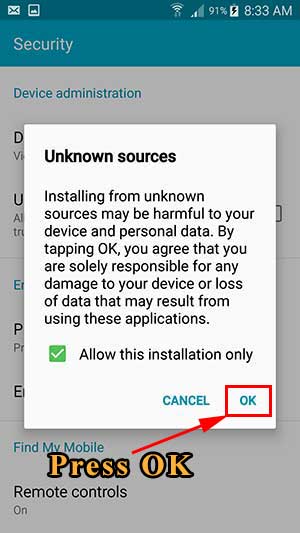
Then you will see installation continues. But it is for short period of time. Again installation is blocked.
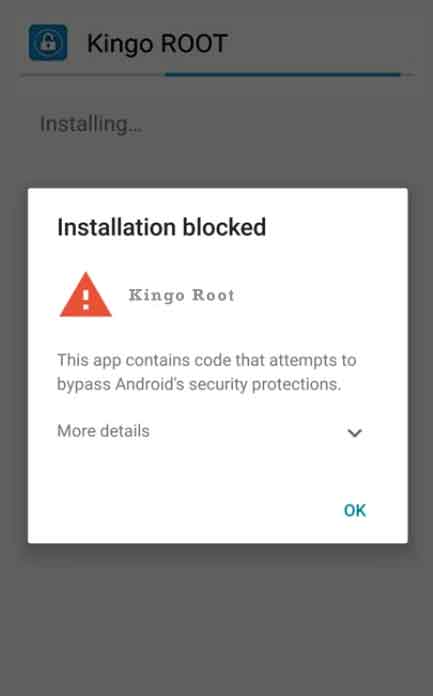
Then click little down arrow at the very end of right corner inline with more details. At the bottom you can see “Install Anyway (unsafe)” text in blue color. Click that to install kingoroot. Now Kingoroot will install smoothly.
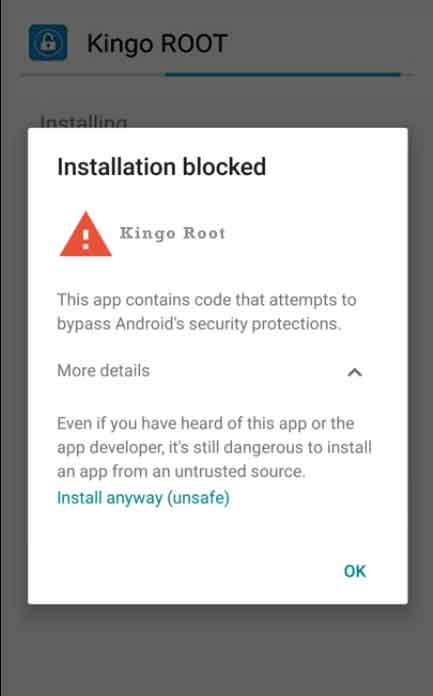
Once installation completes open kingoroot and press “Root Now” button to start rooting process. Remember to have good internet connection. First this app will examine your phone and find the best rooting processes. Then it will download required files from kingoroot servers, for that it may need internet connection.
Rooting process will take some time and be patient. Sometimes it may includes automatic reboots. All hard procedures are automated and all you have to do is wait. At the end you will receive root success message.


android has something called play protect and it blocks the install
Click on “More” button appear on blocked message and allow installation