As you know rooting Android is a risky process. Many popular and flagship phones have better support from top ranking rooting tools allowing them to root their phone just matter of clicking a single button. As you know many Android devices are not support the one click root tools. Because one click root tools requires lots of effort in creating and supporting those devices. Since those tools just installed on your device and rooted without user intervention.
Rooting your phone alone using a Android tool or Android app is harder and have support for mainly flagship and some other devices. But if you root your Android phone with your PC or computer there is always higher success rate and higher phone support than one click root tool or apk version alone.
Root unsupported Android devices with PC and Kingoroot
Before continuing further make sure you have below mention requirements to root your Android device.
- Windows PC with good internet connection.
- USB cable
- Android Phone
Step 1: First download and install Kingoroot PC version from kingoapp.com. Click here to download Kingoroot PC version (Kingoroot.exe).

Open install Kingoroot app on your windows computer. It will ask you to connect your Android phone.
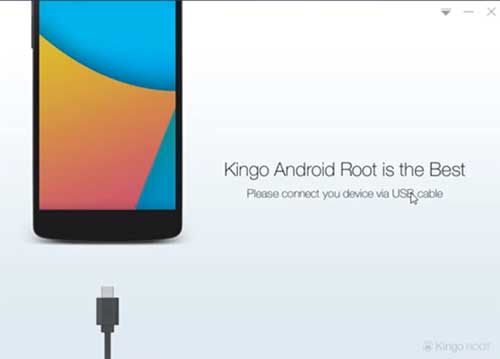
Step 2: Enable USB debugging option on your Android phone.
In order to enable USB debugging on your Android phone follow below mentioned procedure. If below procedure is hard for your click here to follow full guide with pictures on “How to enable USB debugging Android”
- Go to settings and find build number. Then tap seven times on “Build number”. You will receive message “Developer option is enabled”. Message will differ among Android devices.
- Then go to “Developer options” and find “USB debugging”
- Enable “USB Debugging”
Once you enable USB debugging connect your Android phone to your Windows computer using a USB cable.
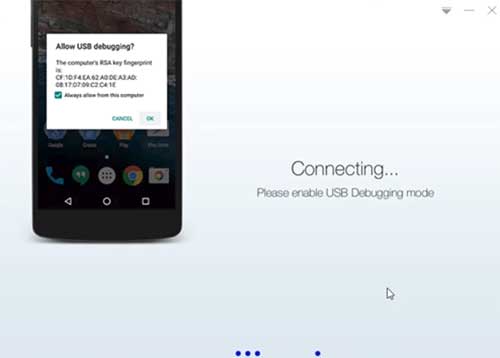
Step 3: Once your phone is connected with Kingoroot App on your computer click “Root Now” button to start rooting your Android phone.
Please be patient it will take some longer time depend on your Android phone model and internet connection speed. Once process complete you will receive message like below.
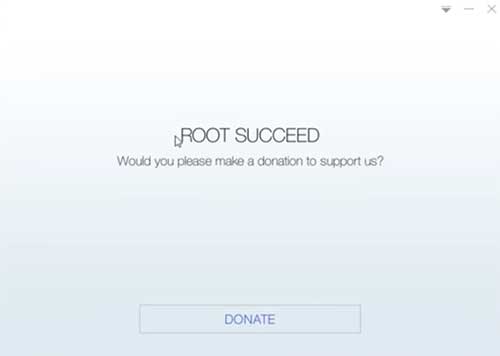
Enjoy root features and millions of rooted apps and games for free.
Best Entertaining apps for Rooted and Non rooted phones, tabs and TVs
AppFlix
Appflix is a trending Android movies app and TV shows app. It has all latest and old movies and TV shows for free. Contain many results per selected Movie. You can enjoy any Movie or TV show for free with AppFlix. Download AppFlix Apk
AnimeDroid
Are you a anime lover. AnimeDroid is eveything about animes. You can watch awesome and top hit Japanese and other Asian Animes series for free with AnimeDroid. No subscription or payment required. Just download and install. Start watch thousand of Animes for free with AnimeDroid Apk.
IGTV
IGTV or instagram TV is for your Android phone. Better experience is with your Android phone. Because it has full screen vertical videos. So you can watch videos by holding your phone vertically instead on holding horizontally to play it in full screen. IGTV is from Instagram and you can download that app from Play Store and iTunes too. Click here to download IGTV apk latest version.
Morpheus TV
Morpheus TV is next generation Movie app from single developer. It is the far most easy to understand and easy to use Android movie app. Because it is specially designed to used on Android TVs. You can easily operate this app using your remote. Does not require virtual mouse app like Mouse Toggle. Click here to download Morpheus TV APK